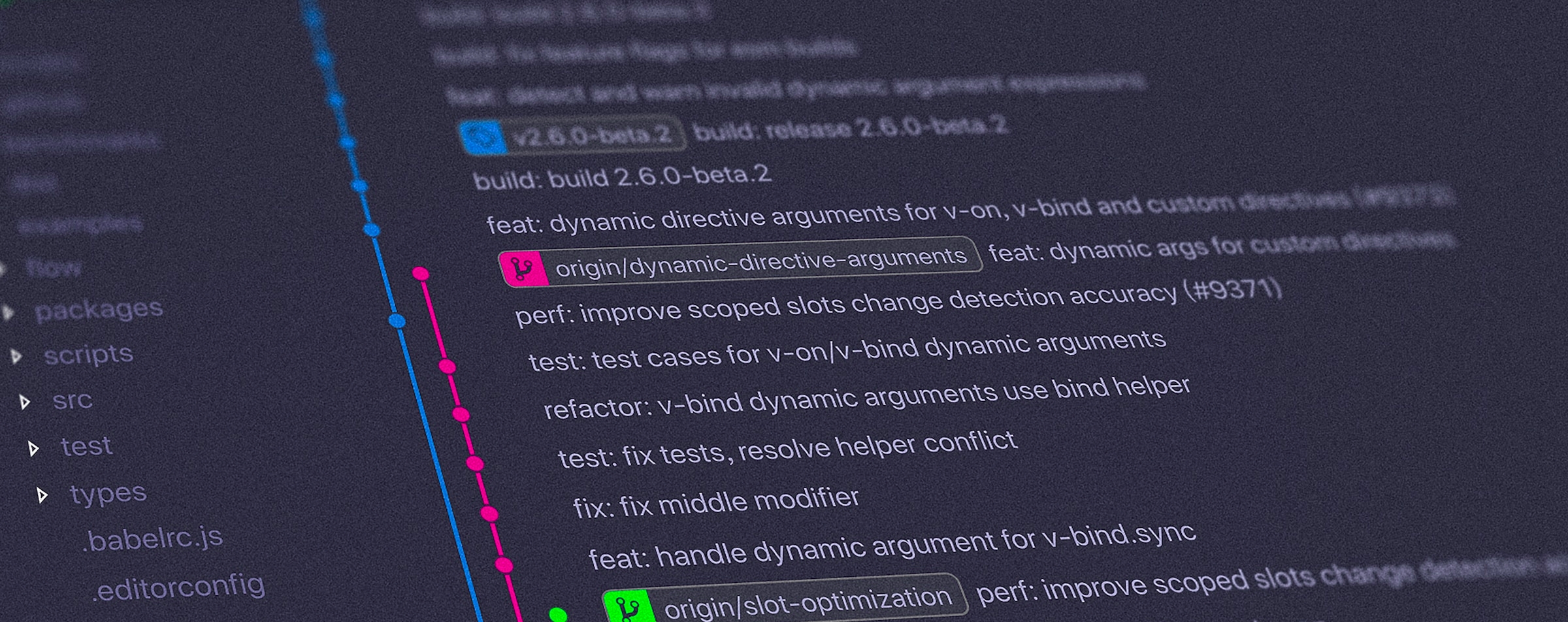Both git pull and git fetch are Git commands used to update a local repository with changes from a remote repository. However, they differ in their approach and the actions they perform.
git pull
The git pull command is a combination of two other Git commands: git fetch and git merge. Its primary purpose is to update your local branch with changes from a remote branch and automatically merge those changes into your local branch.
Here’s the basic syntax of git pull:
git pull <remote> <branch>
<remote>refers to the remote repository (usually named “origin” by default).<branch>is the branch from which you want to pull changes.
Example:
git pull origin main
This command fetches changes from the remote repository named “origin” and merges them into the local “main” branch.
git fetch
The git fetch command, on the other hand, only retrieves changes from the remote repository to your local repository. It doesn’t automatically merge these changes into your working branch; instead, it updates the remote-tracking branches.
Here’s the basic syntax of git fetch:
git fetch <remote>
<remote>is the name of the remote repository.
Example:
git fetch origin
This command fetches changes from the remote repository named “origin” but does not automatically merge them into your working branch.
Key Differences
Automatic Merging:
git pullautomatically fetches changes from the remote repository and merges them into your working branch.git fetchonly updates the remote-tracking branches, leaving your working branch unaffected.
Flexibility:
git pullis convenient when you want to quickly update your working branch with changes from the remote branch and automatically merge them.git fetchis more flexible as it allows you to review changes before merging, giving you the opportunity to decide how to integrate them.
Usage Scenarios:
- Use
git pullwhen you want a quick update and are ready to merge the changes immediately. - Use
git fetchwhen you want to see what changes are available before deciding to merge. This is useful when working in a team to avoid unexpected conflicts.
- Use
Example Workflow
# Fetch changes to see what's new
git fetch origin
# Review changes
git diff main origin/main
# Merge changes if everything looks good
git merge origin/main
In summary, while both commands deal with updating your local repository with changes from a remote repository, git pull is a more automatic and immediate process, while git fetch gives you more control and flexibility to review changes before merging them into your working branch.